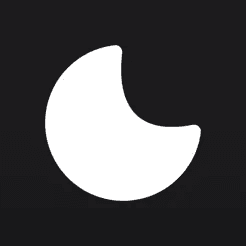1Focus Mac App Alternatives to Block Websites
1Focus vs. Refocus: What is the best website blocker for the Mac?

What Is The Best 1Focus Alternative?
The top alternative for 1Focus for Mac is Refocus.
Refocus for Mac
Refocus is the best website blocker for those who prioritize ease of use and powerful flexibility. It provides a comprehensive blocking solution on Mac without sacrificing simplicity.
Pros:
Simple: Refocus is extremely easy to set up – within the first minute, you can start blocking distracting sites and apps in an optimal way for productivity. Its intuitive design means no steep learning curve.
Flexible & Powerful: Refocus includes advanced customization options like Strict Mode (which prevents you from easily unblocking apps/websites) and other controls to tailor the blocking to your needs. You can block any app or site and even require tasks (like entering a passcode) to disable a block. iPhone & iPad supported also.
Quality & Reliability: While it doesn’t have a flashy interface, Refocus is rock-solid in reliability. It consistently blocks distractions as intended, making it a dependable choice day in and day out.
Cons:
No Gamification: Refocus opts for simplicity and flexibility over gimmicks. It lacks any gamified features (for example, you won’t find badges, “focus streaks,” or step-count challenges to unlock apps). If you enjoy motivational games or social accountability in your productivity apps, Refocus’s straightforward approach might feel too basic.
Requires Refocus Account: Currently, Refocus requires you to create an account first using the iPhone (or iPad) app. However, the apps are separate and you can use the Mac app without using an iPhone. Also, it requires Refocus Pro subscription, but it's much cheaper than 1 coffee per week! There's also a free 7-day trial.
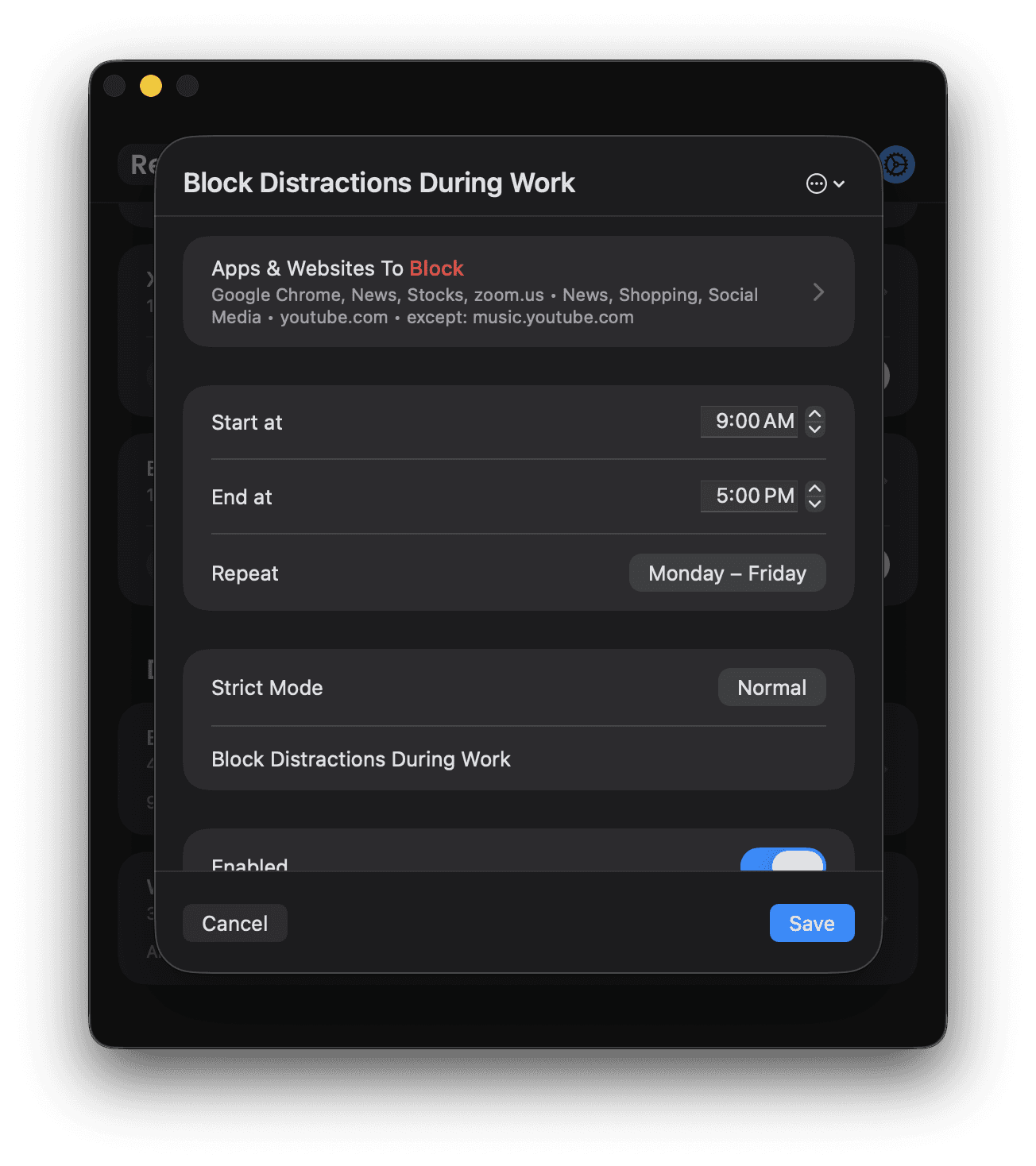
1Focus for Mac
1Focus is a Mac-only app and website blocker that provides a clean, focused experience for minimizing digital distractions. Designed specifically for macOS, it combines simplicity with effective blocking features at an affordable price point.
Pros:
Mac-Native Design: 1Focus is built exclusively for macOS, which means it integrates smoothly with the system and feels at home on your Mac. The interface is clean and straightforward, without unnecessary clutter, so setting up a block is quick and easy.
Effective Blocking: With 1Focus, you can block distracting websites and apps, or even shut off all internet accessduring your focus periods. When a block session is active, it’s difficult to bypass – you can’t just quit the app to escape the block. In fact, active blocks cannot be canceled at all, which takes away the temptation to give in. This ensures that when you’ve scheduled focus time, you’ll stay on task.
Custom Schedules & Categories: 1Focus allows you to create tailored blocking schedules. For example, you might block social media and video sites every night after 10 PM, or set a daily work-hour block for specific apps while leaving others allowed. It even offers category-based blocking (like “Social Media” or “News” categories) to save you time – with one click you can block all sites in that category. This flexibility helps you automate your distraction-free routine.
Affordable Pro Features: The basic version of 1Focus is free to use, covering essential functions. For more advanced features (such as complex recurring schedules or blocking preset categories), there’s a Pro plan available at a relatively low cost (just a few dollars per month or an inexpensive annual fee). Compared to many competitors, 1Focus’s premium tier is very budget-friendly, and you may find that even the free version is sufficient for many use cases.
Cons:
Mac Only (No Cross-Platform): Because 1Focus is tailored for macOS, it doesn’t extend to other platforms. There is no accompanying iPhone/Android app or Windows version. If you need a blocker that syncs across your phone, tablet, and other computers, 1Focus will only cover your Mac. (For cross-platform coverage, consider Freedom in this list.)
Lacks Extra Frills: 1Focus focuses on core functionality rather than bonus features. It doesn’t provide things like detailed usage reports, achievements, or social sharing of your progress. This isn’t a deal-breaker for most, but if you prefer apps with lots of tracking analytics or motivational extras, you might find 1Focus a bit basic in that regard.

Summary of 1Focus vs. Refocus
1Focus has a limited free tier vs. Refocus requires a subscription from it's iPhone app (you get an iPhone, iPad and Mac app via the Refocus Pro subscription). There's a free 7-day trial so you can test it without paying.
1Focus is less expensive than Refocus.
1Focus is only on the Mac vs. Refocus is on Mac, iPhone and iPad.
Arguably, Refocus has a better and easier-to-use interface.
Which app to pick? If you only need a Mac app, don't mind a basic interface, and want to save money, pick 1Focus. If you'd like to also block apps and websites on the iPhone, and prioritize a good user experience, pick Refocus.