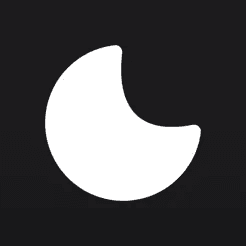Best Website Blockers for Mac in 2026
What are the best website blockers for Mac? Discover the top ways to block sites and limit screen time.

The top website blockers for Mac are:
Refocus
SelfControl
Cold Turkey Blocker
1Focus
Freedom
#1 - Refocus
Refocus is the best website blocker for those who prioritize ease of use and powerful flexibility. It provides a comprehensive blocking solution on Mac without sacrificing simplicity.
Pros:
Simple: Refocus is extremely easy to set up – within the first minute, you can start blocking distracting sites and apps in an optimal way for productivity. Its intuitive design means no steep learning curve.
Flexible & Powerful: Refocus includes advanced customization options like Strict Mode (which prevents you from easily unblocking apps/websites) and other controls to tailor the blocking to your needs. You can block any app or site and even require tasks (like entering a passcode) to disable a block. iPhone & iPad supported also.
Quality & Reliability: While it doesn’t have a flashy interface, Refocus is rock-solid in reliability. It consistently blocks distractions as intended, making it a dependable choice day in and day out.
Cons:
No Gamification: Refocus opts for simplicity and flexibility over gimmicks. It lacks any gamified features (for example, you won’t find badges, “focus streaks,” or step-count challenges to unlock apps). If you enjoy motivational games or social accountability in your productivity apps, Refocus’s straightforward approach might feel too basic.
Requires Refocus Account: Currently, Refocus requires you to create an account first using the iPhone (or iPad) app. However, the apps are separate and you can use the Mac app without using an iPhone. Also, it requires Refocus Pro subscription, but it's much cheaper than 1 coffee per week! There's also a free 7-day trial.
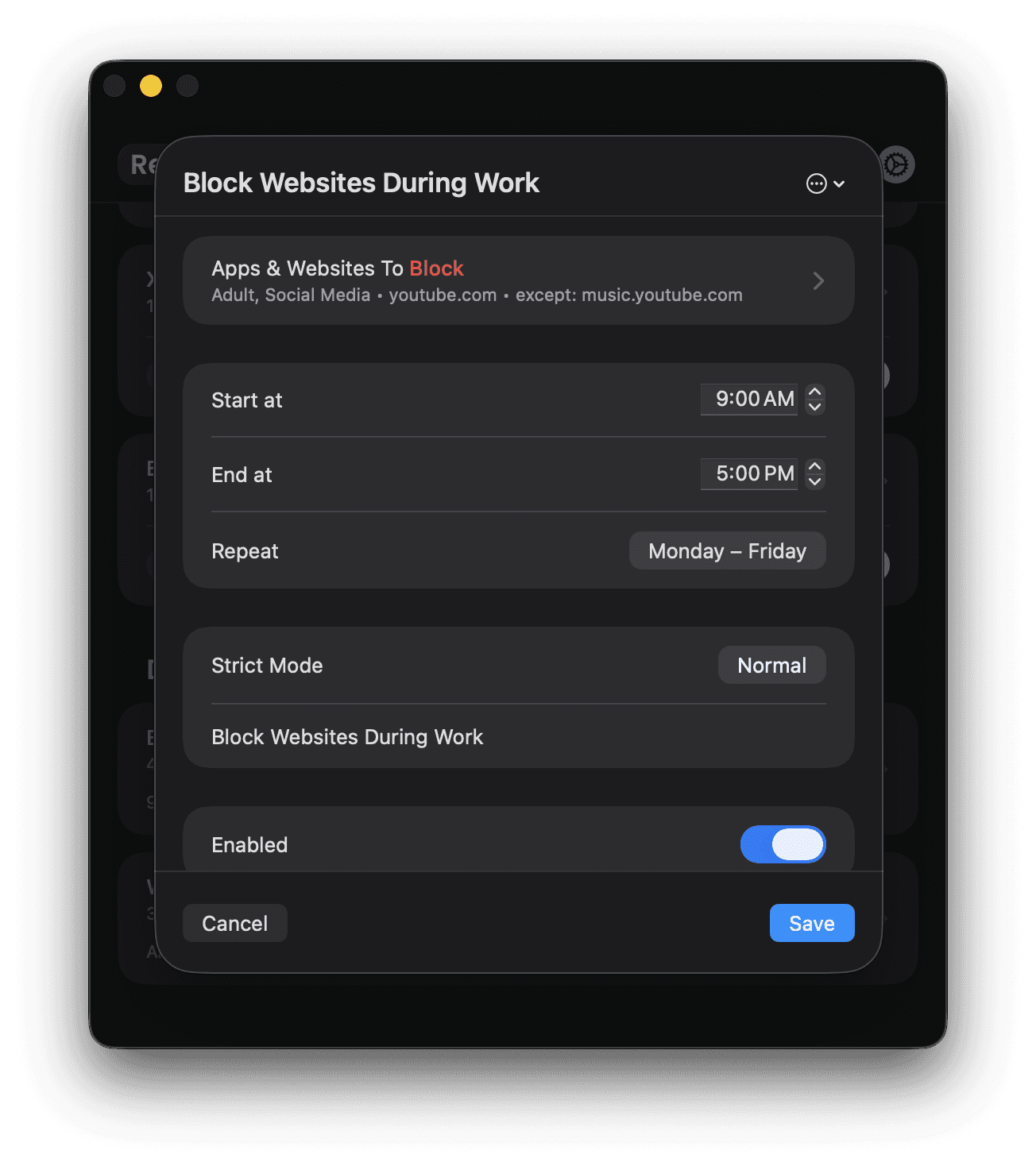
#2 - SelfControl
SelfControl stands out as the only website blocker on Mac that is completely free and open-source. It offers a no-frills, uncompromising approach to blocking distractions, which is a unique advantage and a key reason it earns the #2 spot.
Pros:
Free & Open Source: SelfControl provides all its functionality at no cost – there are no premium tiers or subscriptions. Every feature is available for everyone, which is rare in this category and great for users on a budget.
Unbreakable Timer: Once you start a SelfControl block session, it cannot be stopped until the timer expires – not even by quitting the app or restarting your computer. This strict enforcement means you truly can’t access blocked sites until the time is up, forcing you to stay focused.
Simple to Use: The app is minimal and straightforward. You just add the websites you want to blacklist, set a duration for how long to block them, and click “Start.” There’s no complex setup or configuration needed to get immediate benefit.
Cons:
Limited to Websites (Basic Features): SelfControl’s functionality is pretty basic – it only blocks access to specified websites (or mail servers) for a set time. It cannot block desktop applications or games, and it doesn’t offer scheduling, category filters, or other advanced features found in some other blockers. Essentially, it’s a single-purpose tool for timed website blocking on Mac, with no cross-platform support.

#3 - Cold Turkey
Cold Turkey Blocker is a powerhouse website blocker for Mac (and Windows) known for its strict enforcement and rich features. It’s an ideal choice for those who need a very robust blocking solution and don’t mind paying a one-time fee for premium capabilities.
Pros:
Very Powerful: Cold Turkey lets you block almost anything that might distract you. You can block specific websites or entire domains, block applications on your Mac, or even block the entire internet for a period if you need total focus. Few other blockers go as far as Cold Turkey in cutting off distractions.
Hard to Cheat: This tool has a “lock” mechanism that makes it nearly impossible to circumvent a block session once it’s locked in. In fact, Cold Turkey prides itself on having “a dose of discipline, built in,” meaning other blockers might be easy to cheat, but Cold Turkey makes sure you can’t just quit or uninstall to bypass the block. If you try to tamper with it (like removing its browser extension during a locked block), it can even shut down your browser as a countermeasure.
Feature-Rich: Cold Turkey offers scheduling for recurring block sessions, the ability to configure multiple block lists (e.g. different sets of sites to block for work vs. leisure), temporary break allowances, and even a feature called “Frozen Turkey” that can lock you out of your entire computer or log you off for a set time. It’s a comprehensive set of tools for serious distraction elimination.
One-Time Purchase (Freemium Model): While Cold Turkey has a free version, unlocking its full power (scheduling, locking blocks with passwords, etc.) requires a one-time purchase of a license. The good news is this is not a subscription – pay once and you get lifetime access to Pro features on all your personal machines, along with free updates. This can be more economical over time than subscription-based alternatives.
Cons:
Free Version Limitations: Cold Turkey’s free tier, while useful for basic website blocking, lacks many of the handy features that make the app so powerful. For example, scheduling multiple block sessions or using the “lock” options are part of the paid upgrade. In short, to get the most out of Cold Turkey, you’ll likely need the paid version – the free edition might feel a bit limited if you have complex needs.

#4 - 1Focus
1Focus is a Mac-only app and website blocker that provides a clean, focused experience for minimizing digital distractions. Designed specifically for macOS, it combines simplicity with effective blocking features at an affordable price point.
Pros:
Mac-Native Design: 1Focus is built exclusively for macOS, which means it integrates smoothly with the system and feels at home on your Mac. The interface is clean and straightforward, without unnecessary clutter, so setting up a block is quick and easy.
Effective Blocking: With 1Focus, you can block distracting websites and apps, or even shut off all internet accessduring your focus periods. When a block session is active, it’s difficult to bypass – you can’t just quit the app to escape the block. In fact, active blocks cannot be canceled at all, which takes away the temptation to give in. This ensures that when you’ve scheduled focus time, you’ll stay on task.
Custom Schedules & Categories: 1Focus allows you to create tailored blocking schedules. For example, you might block social media and video sites every night after 10 PM, or set a daily work-hour block for specific apps while leaving others allowed. It even offers category-based blocking (like “Social Media” or “News” categories) to save you time – with one click you can block all sites in that category. This flexibility helps you automate your distraction-free routine.
Affordable Pro Features: The basic version of 1Focus is free to use, covering essential functions. For more advanced features (such as complex recurring schedules or blocking preset categories), there’s a Pro plan available at a relatively low cost (just a few dollars per month or an inexpensive annual fee). Compared to many competitors, 1Focus’s premium tier is very budget-friendly, and you may find that even the free version is sufficient for many use cases.
Cons:
Mac Only (No Cross-Platform): Because 1Focus is tailored for macOS, it doesn’t extend to other platforms. There is no accompanying iPhone/Android app or Windows version. If you need a blocker that syncs across your phone, tablet, and other computers, 1Focus will only cover your Mac. (For cross-platform coverage, consider Freedom in this list.)
Lacks Extra Frills: 1Focus focuses on core functionality rather than bonus features. It doesn’t provide things like detailed usage reports, achievements, or social sharing of your progress. This isn’t a deal-breaker for most, but if you prefer apps with lots of tracking analytics or motivational extras, you might find 1Focus a bit basic in that regard.

#5 - Freedom
Freedom is the go-to choice for those seeking seamless cross-platform support. It’s one of the most well-known website blockers and has the distinct advantage of working on almost any device, not just Mac.
Pros:
Unmatched Cross-Platform Support: Freedom works on every major platform – Mac, Windows, iOS, Android, Chromebook, and even Linux. You can use Freedom to block distractions on your Mac, and have the same rules apply to your iPhone or work PC. The app syncs your block lists and schedules across all your devices, which is perfect if you want a unified solution to stay focused everywhere. No other app on this list offers this level of multi-device coverage.
Solid Feature Set: (In addition to its cross-device reach, Freedom offers scheduling, recurring sessions, and a “Locked Mode” to prevent turning off an active block session. Note: These features are part of the subscription, but they give you a lot of control over how and when to block distractions across your day.)
Cons:
Aging Interface: Freedom has been around longer than most, and in some areas its design and approach show their age. The user interface isn’t as modern or slick as some newer Mac-specific apps, and some aspects of the blocking experience (like setting up block sessions or the visuals of the blocking screen) may feel a bit outdated. While the functionality is reliable, those who value a cutting-edge UI or the latest design trends might find Freedom a little less polished compared to options like Refocus or 1Focus.
Subscription Model: (Minor caveat) Freedom’s full capabilities require a subscription (though it does offer a free trial and sometimes a limited free use). This means ongoing costs if you want to continually use all features on all devices. However, many users find the cross-platform convenience worth the price, and you can cover all your devices for one fee.