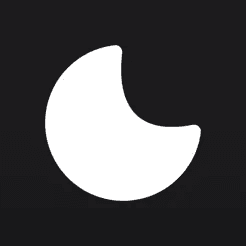SelfControl Mac App Alternatives to Block Websites
Self Control vs. Refocus: What is the best website blocker for the Mac?

What Is The Best SelfControl Alternative?
The top alternative for Self Control for Mac is Refocus.
Refocus for Mac
Refocus is the best website blocker for those who prioritize ease of use and powerful flexibility. It provides a comprehensive blocking solution on Mac without sacrificing simplicity.
Pros:
Simple: Refocus is extremely easy to set up – within the first minute, you can start blocking distracting sites and apps in an optimal way for productivity. Its intuitive design means no steep learning curve.
Flexible & Powerful: Refocus includes advanced customization options like Strict Mode (which prevents you from easily unblocking apps/websites) and other controls to tailor the blocking to your needs. You can block any app or site and even require tasks (like entering a passcode) to disable a block. iPhone & iPad supported also.
Quality & Reliability: While it doesn’t have a flashy interface, Refocus is rock-solid in reliability. It consistently blocks distractions as intended, making it a dependable choice day in and day out.
Cons:
No Gamification: Refocus opts for simplicity and flexibility over gimmicks. It lacks any gamified features (for example, you won’t find badges, “focus streaks,” or step-count challenges to unlock apps). If you enjoy motivational games or social accountability in your productivity apps, Refocus’s straightforward approach might feel too basic.
Requires Refocus Account: Currently, Refocus requires you to create an account first using the iPhone (or iPad) app. However, the apps are separate and you can use the Mac app without using an iPhone. Also, it requires Refocus Pro subscription, but it's much cheaper than 1 coffee per week! There's also a free 7-day trial.
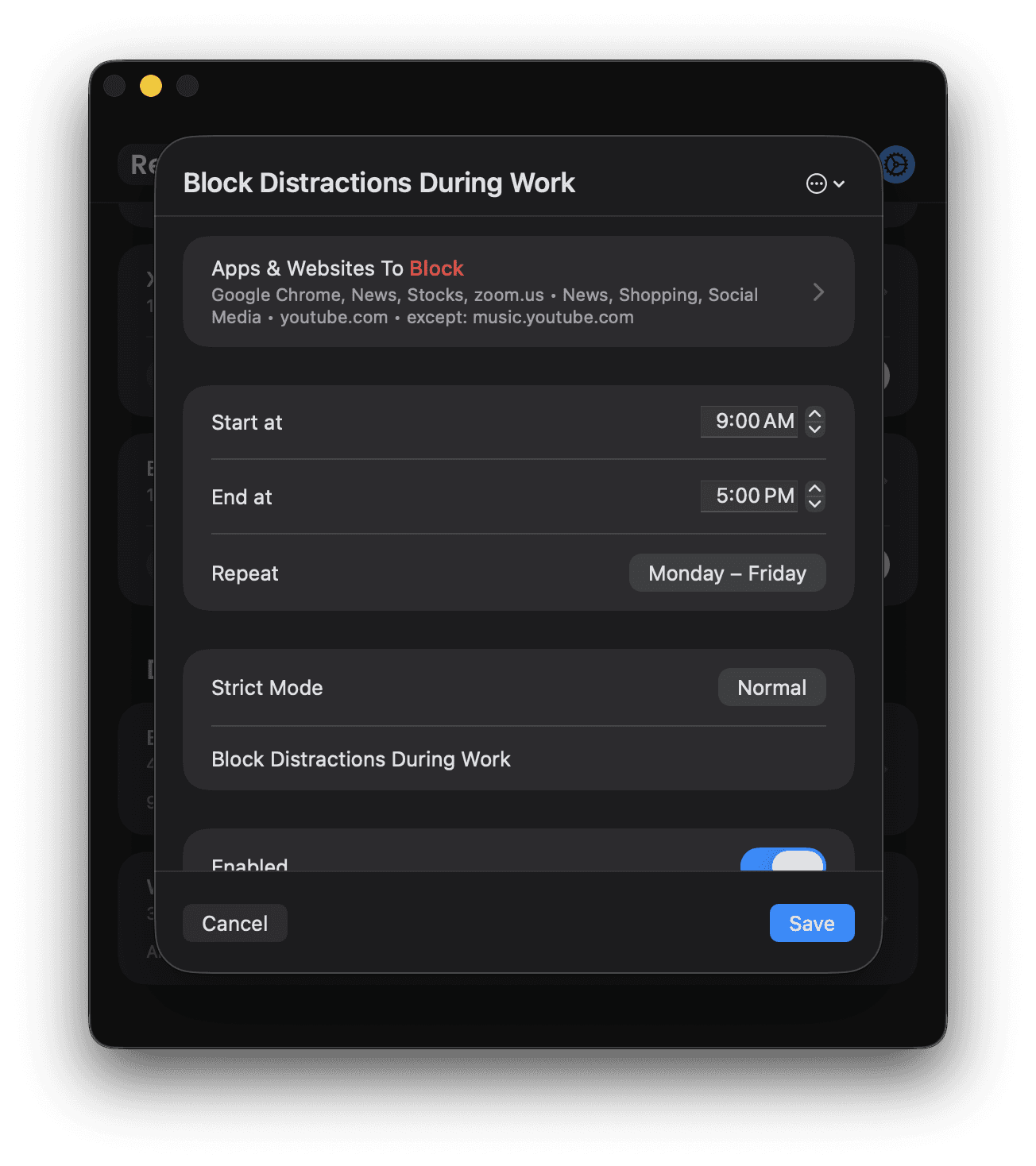
SelfControl for Mac
SelfControl stands out as the only website blocker on Mac that is completely free and open-source. It offers a no-frills, uncompromising approach to blocking distractions, which is a unique advantage.
Pros:
Free & Open Source: SelfControl provides all its functionality at no cost – there are no premium tiers or subscriptions. Every feature is available for everyone, which is rare in this category and great for users on a budget.
Unbreakable Timer: Once you start a SelfControl block session, it cannot be stopped until the timer expires – not even by quitting the app or restarting your computer. This strict enforcement means you truly can’t access blocked sites until the time is up, forcing you to stay focused.
Simple to Use: The app is minimal and straightforward. You just add the websites you want to blacklist, set a duration for how long to block them, and click “Start.” There’s no complex setup or configuration needed to get immediate benefit.
Cons:
Limited to Websites (Basic Features): SelfControl’s functionality is pretty basic – it only blocks access to specified websites (or mail servers) for a set time. It cannot block desktop applications or games, and it doesn’t offer scheduling, category filters, or other advanced features found in some other blockers. Essentially, it’s a single-purpose tool for timed website blocking on Mac, with no cross-platform support.

Summary of SelfControl vs. Refocus
SelfControl is free vs. Refocus requires a subscription from it's iPhone app (you get an iPhone, iPad and Mac app via the Refocus Pro subscription).
Other than the subscription, Refocus is a better website blocker. The key win for SelfControl is that it's free and open-source.